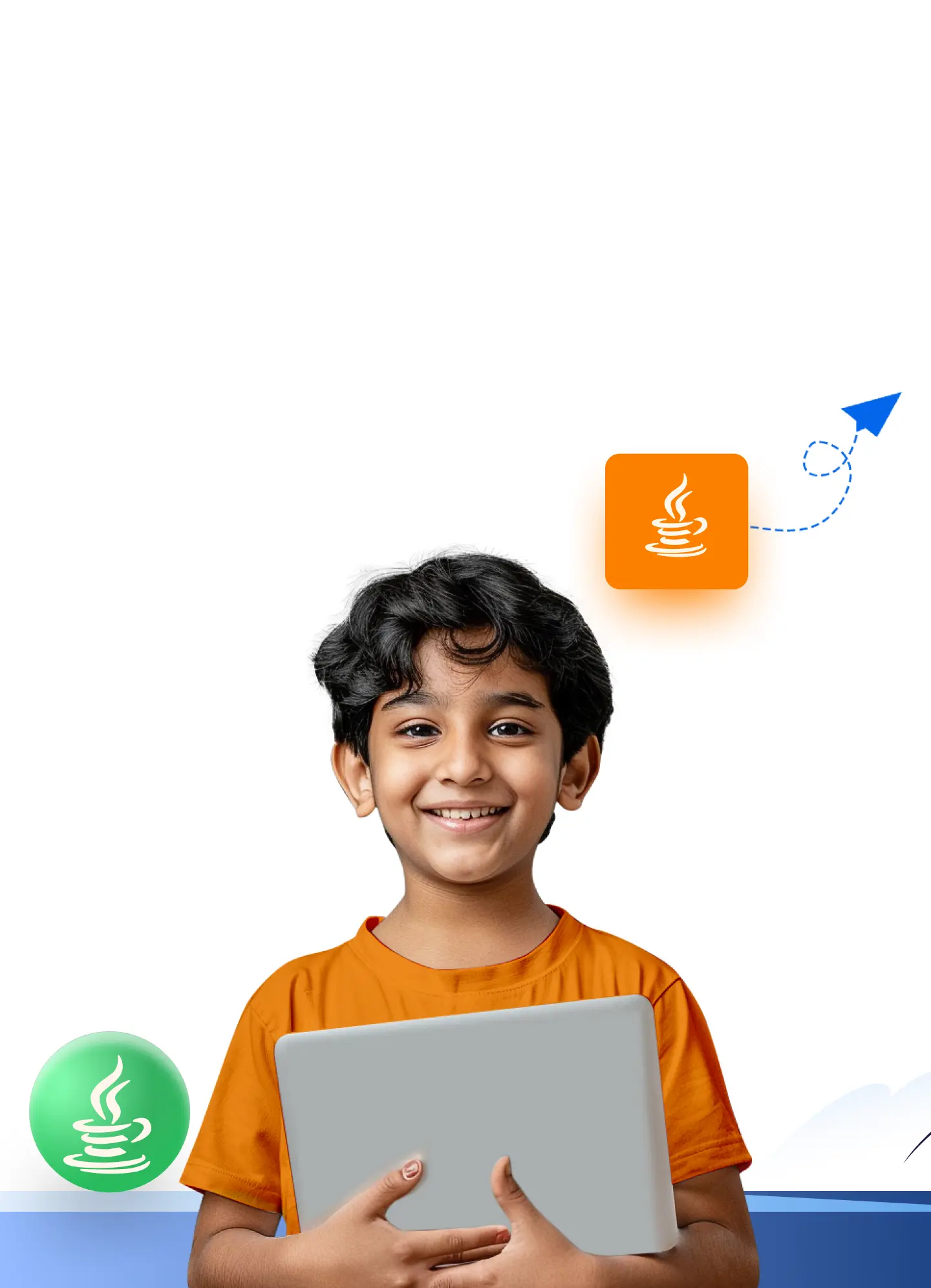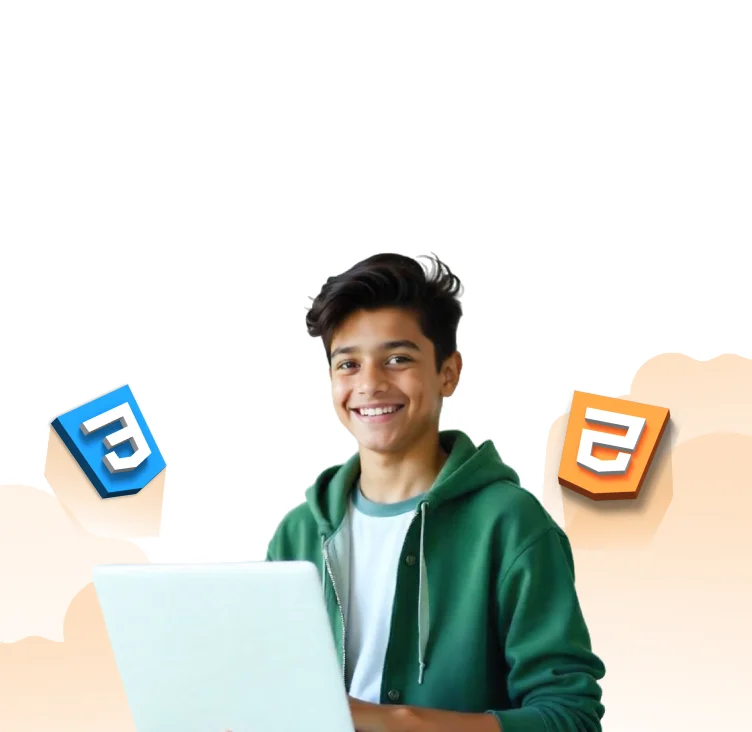Game Development for Kids Made Easy : A Complete Beginner’s Guide
By Srinithi SankarHave you ever noticed how kids get completely hooked when playing their favorite games? That curiosity can actually turn into something pretty useful. Exploring game development for kids is a fun way to help your child learn skills like logic, creativity, and storytelling – all while doing something they already enjoy. With the right tools and guidance, even young learners can start building simple games and feel proud of what they create.
You don’t need to be a tech expert or have a coding background to help your child get started. These days, there are beginner-friendly platforms that make the learning process smooth and exciting. This guide will walk you through everything – from why game development matters to how kids can start creating games on their own. It’s easy to follow, packed with useful tips, and perfect for anyone wanting their child to explore their creative side through games. Think of it as a kids game development guide you can actually enjoy reading.
What Makes Game Development for Kids So Important Today
Kids don’t just play games for fun; there’s a lot happening behind the scenes in their brains while they do. When they get into creating games, they start thinking like problem-solvers. They learn how to break ideas into steps, fix errors, and come up with new solutions when things don’t work as expected. It’s a hands-on way to build logical thinking, creativity, and patience – all at once.
Game development also introduces kids to basic concepts and coding activities in science, technology, engineering, and math (STEM fields). They begin to understand how things move, how characters react, and what happens when you change a rule or tweak a design. Beyond the tech side, it gives them a space to express their imagination. Be it designing characters or building levels, kids get to create entire worlds from scratch, and that’s a pretty powerful feeling.
Getting Started with Game Development for Kids
Getting started with game development might seem tricky at first, but kids can learn it step by step in a simple, fun way. With so many beginner-friendly tools available today, it’s easier than ever to explore game design without needing to be a coding expert. Here’s how they can begin:
-
Start with Games They Already Love
Games like Minecraft, Roblox, and Super Mario Maker are perfect entry points. They allow kids to tweak worlds, characters, and rules, helping them understand the basics without feeling overwhelmed. Plus, it’s more fun when they explore and build with a buddy.
-
Use Block-Based Coding Platforms
Tools like Scratch, Code.org, and Tynker introduce coding through colorful blocks that snap together. Kids don’t have to worry about complex syntax; they can focus on learning logic, loops, and conditions through mini-games and challenges.
-
Move On to Text-Based Coding
As your child’s confidence grows, they can move from blocks to actual code. Python and Java are popular beginner choices, especially with support from kid-friendly platforms like CodeMonkey and Pygame. It’s a natural step forward once they’re ready to type their ideas into action.
-
Sketch Out Game Ideas
Before building, it helps to plan. Encourage your child to write down characters, levels, goals, and storylines – just like planning a comic or story. It’s like creating their own mini world – something they can build and bring to life.
-
Choose the Right Tool for the Game
Each game idea might need a different tool. GameSalad is great for mobile games; Coda Game is perfect for storytelling, and Minecraft EDU works well for classroom-style learning. Let your kiddo explore and see what fits their style best!
-
Build, Test, and Learn Together
Making games is a cycle – kids create, play, fix, and improve. It gets even better when they team up with a friend, share feedback, and take part in game-making challenges. They learn by doing, and every attempt makes them better. These experiences are exactly what make it rewarding to teach kids to make games through fun, structured activities.
Stages of Game Development for Kids
Game development might sound like a big word, but once broken down, it follows a clear and fun process. Each stage can help your child move from an idea to a playable game, step by step. Here’s how it usually goes:
1. Plan the Game
Everything starts with an idea. Kids begin by deciding what their Game is about, who the characters are, what the goal is, and how the Game will be played. This stage is all about imagination and sketching out the basics on paper or in their minds.
2. Design the World and Characters
Let your child explore their creative side by designing vibrant characters, settings, and levels. They think about how their Game will look and how players will move through it.
3. Build with Code
This is where the magic happens. Kids use block-based tools like Scratch or move on to simple text coding in Python to bring their ideas to life. They learn how each line of code creates action, builds rules, or makes things move.
4. Test and Fix
Please encourage your child to test their Game and find what needs tweaking. From fixing bugs to adjusting level difficulty, this stage teaches them patience and problem-solving in a real-world setting.
5. Share and Improve
Once their Game is ready, they can share it with friends or family and even upload it to safe online platforms. Feedback helps them see new ideas and feel proud of their creation while motivating them to improve or start fresh with a new one.
Each stage helps kids build confidence, sharpen their thinking, and discover the joy of making something on their own. For parents searching for a practical way to teach kids to make games, this structured process offers just the right starting point.
Ready to Test Your Tech Knowledge? Skip boring quizzes and explore Buzzer, the ultimate MCQ game for kids passionate about computer science and technology! Pick a topic, hit the buzzer, and challenge yourself with exciting gamified questions. Think fast, answer smart, and climb the leaderboard! Play Buzzer now!
How Game Development for Kids Boosts Real-Life Skills
Game development is more than a screen-time activity. It quietly helps children build skills that can benefit them in school, future careers, and everyday situations. While they’re busy creating and playing, they’re also learning.
1. Problem-Solving Skills
Kids often face challenges while designing their games. Finding out what went wrong and figuring out how to fix it helps them develop patience and sharper thinking.
2. Logical and Computational Thinking
Game building teaches them how to break a task into clear steps and understand how one action leads to another. It builds a strong base in structured thinking.
3. Creativity and Imagination
From inventing characters to shaping entire game worlds, kids get a chance to think freely and turn their ideas into something others can experience and enjoy.
4. Communication and Teamwork
When your child works with a friend or a sibling on a game project, they learn how to share ideas, give feedback, and build something as a team.
5. Attention to Detail
Games often stop working when something small goes off track. This teaches kids the value of reviewing their work and looking closely at how each part functions.
6. Confidence and Independence
Finishing a game on their own helps build self-belief. It shows kids what they’re capable of and motivates them to keep learning new things.
Where to Begin Game Development for Kids: Top Games and Platforms
One of the easiest ways to get kids started with game development is by letting them explore games and platforms that are designed for creativity and learning. Some allow kids to build entire games from scratch, while others let them tweak or expand on existing gameplay. These tools make it easy to understand game logic in a fun, hands-on way, an approach which should be at the heart of any good kids game development guide.
1. HackerKID’s Turtle
Turtle is a block-based Python coding game on HackerKID that allows kids to create animations, patterns, and simple games by snapping code blocks together. It’s perfect for learning logic and structure in a playful way.
2. Minecraft
More than just a game, Minecraft offers a creative mode where kids can build and explore their own worlds. With command blocks and mods, it becomes a great first step into how interactive environments are structured.
3. Roblox Studio
Roblox Studio is a game creation platform that lets kids design their own games within the Roblox universe. It uses Lua scripting and a visual editor, making it a great mix of coding and creativity.
4. Scratch
Developed by MIT, Scratch is a visual programming platform where kids can create games, animations, and stories. It teaches core programming concepts through drag-and-drop coding blocks, ideal for young beginners.
5. Super Mario Maker
This Game lets kids design custom Mario levels with their own rules, enemies, and layouts. It’s a fun way to learn about level design, pacing, and how gameplay elements come together.
These platforms and games give kids the freedom to create, test, and learn while having fun – making them a great starting point for any future game developer.
Explore Game Development for Kids the HackerKID Way!
If you’re looking for a safe, engaging way to introduce your child to coding, HackerKID is a great place to begin. It offers fun, game-based learning tailored for different age groups. Younger kids can start with Turtle, a Python-based block game, or Zombieland, where they guide a zombie using syntax blocks – perfect for grades 5 and 6.
As they grow, they can level up with the Webkata Trilogy using HTML, CSS, and JavaScript (grades 7–9) or take on Coding Pirate, designed for grades 10–12 to strengthen real coding skills through hands-on challenges. Explore Now!
Wrapping up
Involving children in game development is more than a creative outlet as it supports their overall growth. A 2024 global study by UNICEF Innocenti, in collaboration with New York University and other institutions, found that well-designed digital games can help children develop autonomy, emotional regulation, and a stronger sense of identity (UNICEF Report). These are all essential elements of healthy development.
When guided with care and age-appropriate tools, game development for kids becomes a meaningful way to explore coding, storytelling, problem-solving, and collaboration – skills that will stay with them long after the screen goes dark.
Want to give your child a head start in coding? With HackerKid, they’ll follow a well-structured path built by experts, engage in fun, hands-on learning, and build real projects along the way. No confusion, no aimless browsing, just the right guidance at the right time.
Fill out the form for a personalized roadmap and start your child’s tech journey today!
Frequently Asked Questions
1. Do kids need to be good at math to try game development?
Not really. Most beginner tools focus more on logic and creativity. Kids often pick up useful math concepts naturally while building games, without needing advanced skills to begin.
2. Can game development for kids be part of everyday learning?
Yes, many schools are now including it in STEM and digital literacy programs. It connects well with other subjects like language, science, and art, making learning more engaging.
3. At what age can kids start learning game development?
Kids as young as 6 or 7 can begin with basic block-based coding. As they grow older, they can move on to more advanced tools and languages like Python, JavaScript, or HTML.
4. What kind of equipment does my child need to get started?
A basic laptop or tablet with internet access is usually enough. Most beginner-friendly platforms run in a browser and don’t require high-end devices or special software.
5. What’s the difference between block-based and text-based coding in game development?
Block-based coding differs from text-based coding because it uses visual blocks instead of typed code. It’s ideal for beginners learning game development, while text-based coding allows for more control and complexity which is better suited for advanced games and older kids.