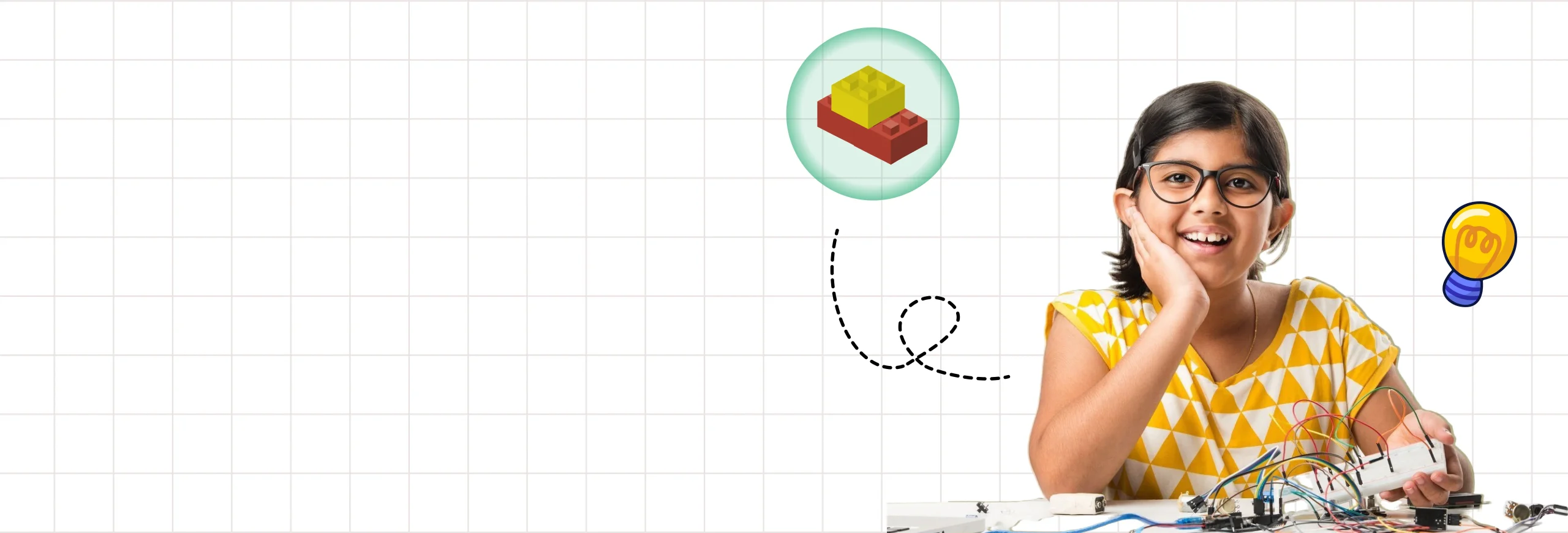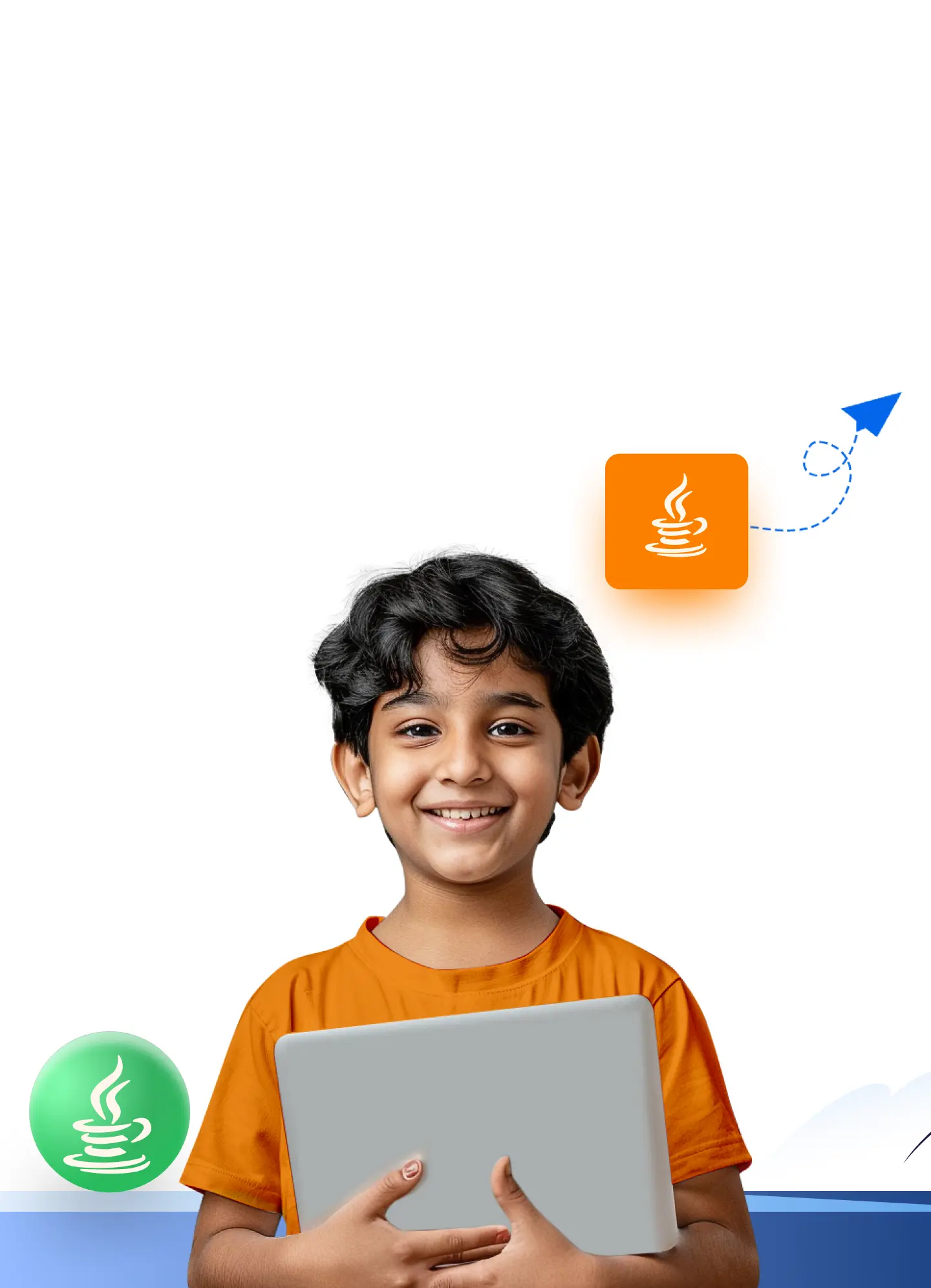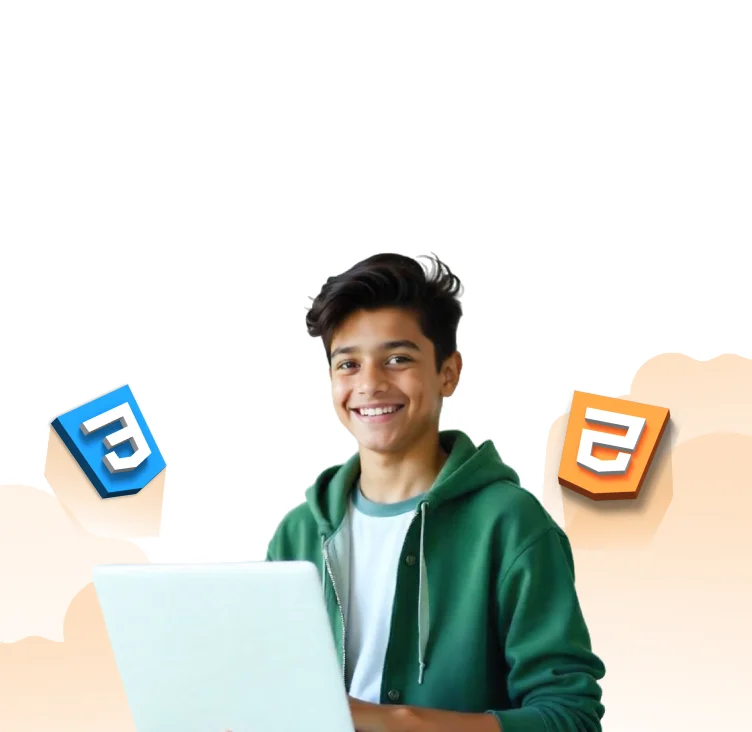Block Based Coding for Kids: A Compressive Guide
By Srinithi SankarHave you noticed your child’s curiosity about how games or apps work? Block-based coding might be the perfect place to start. It turns complex code into simple, colourful blocks—making programming easy, playful, and accessible, even for beginners.
Rather than memorising syntax, kids can drag, drop, and snap pieces of code together—like digital LEGO. This visual way of learning helps them understand coding logic while building animations, games, and more, all while having fun.
In this blog, we’ll walk you through everything you need to know about block coding—how it works, why it’s great for kids, and how to get started using platforms that turn learning into an adventure. Ready to dive in? Let’s begin.
What Is Block Based Coding?
Block based coding, also known as block-based or visual programming, is a beginner-friendly approach to coding that uses graphical blocks to represent code concepts. Instead of writing complex lines of code, programmers, especially young learners, can drag and drop these blocks to form sequences and create programs.
Each block is designed to perform a specific function and can be connected with others like pieces of a puzzle to build functional scripts. This method eliminates the need to memorize syntax, allowing children to focus on understanding the logic and structure of coding.
Block coding simplifies the coding process, making programming more accessible and engaging for children. It allows them to experiment, create, and learn foundational coding concepts in a fun and interactive way, laying the groundwork for more advanced programming skills in the future.
Below is an example of code created using Thunkable, a visual programming tool that lets users build simple mobile apps using blocks.
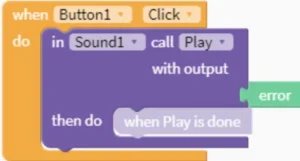
🟨 The yellow block is an event handler. It’s waiting for something to happen—in this case, when Button1 is clicked by the user.
🟪 The purple block is a sound function block. It tells the app to play a sound using Sound1 when the button is clicked.
🟩 There’s also an “error” block connected to the sound block, which helps catch any issues if the sound doesn’t play properly.
🧠 This is a great visual example of how kids can understand cause and effect through block coding. Instead of typing syntax, they piece together blocks that make things happen in a logical order, just like stacking puzzle pieces!
Advantages of Block Based Coding for Kids
Block coding opens the door to programming in a way that’s fun, visual, and totally beginner-friendly. Here’s why it’s a great choice for kids taking their first steps into coding:
- Visual Learning Made Easy
Kids don’t need to memorise syntax. The drag-and-drop blocks represent commands clearly, making it easier to understand coding logic through visual cues. - Reduces Frustration from Errors
No red error messages! Since blocks only fit where they logically belong, it prevents many beginner mistakes and builds confidence early on. - Builds Problem-Solving Skills
Block coding encourages kids to think critically—“What should happen next?” It helps them break big problems into smaller steps, just like real-world developers. - Instant Feedback and Results
When kids run their block-based code, they immediately see the outcome. This keeps them engaged and sparks curiosity to explore more. - A Gateway to Real Coding
Block coding introduces key programming concepts like loops, conditionals, and events—all without overwhelming syntax. It builds a strong foundation to transition to languages like Python or JavaScript later. - Encourages Creativity
Whether they’re designing a game, animation, or app, block coding empowers kids to create something meaningful, which fuels their motivation to keep learning.
What Programming Languages Are Used in Block Based Coding?
While block based coding looks like a fun drag-and-drop game on the surface, it’s powered by real programming languages behind the scenes.
Block-based platforms like Scratch, Thunkable, and Blockly are often built on top of powerful languages such as JavaScript, Python, and Swift. For example, when a child connects blocks to animate a character in Scratch, the platform translates those blocks into JavaScript instructions in the background. Similarly, Blockly can be customised to output Python, Java, or Lua depending on the environment.
This means that even though kids are using colourful blocks, they’re learning the logic and structure of real code, just without having to type it. As they grow more comfortable, they can switch to “text mode” and start writing the actual code that those blocks represent. It’s like training wheels for future programmers.
Block based coding doesn’t just teach kids how to move blocks—it teaches them how code works at its core, laying a strong foundation for coding in real-world languages later on.
Why Kids Should Learn Block Based Coding
Block coding is more than just a colorful interface—it’s a powerful, beginner-friendly gateway into the world of programming. For kids, it removes the frustration of syntax errors and allows them to focus on logic, creativity, and problem-solving in a way that feels natural and exciting.
As they build animations, games, or interactive stories by snapping together blocks, kids start thinking like developers—breaking complex ideas into smaller, manageable parts. This encourages structured thinking, attention to detail, and resilience, especially when troubleshooting or debugging.
What’s more, block based coding enhances academic performance. It reinforces math through sequencing and patterns, supports science learning by encouraging experimentation, and improves reading comprehension through logic-based storytelling—all while keeping them engaged.
It’s also an ideal foundation for future careers in tech. By mastering the core concepts through blocks, kids are better equipped to transition to advanced languages like Python or JavaScript later on. They’re not just playing—they’re learning to build, to think, and to innovate.
What Kids Can Create Using Block Based Coding
Block based coding empowers children to transform their ideas into interactive digital creations. By snapping together code blocks, they can build a variety of projects that blend creativity with computational thinking. Here’s what kids can create:
- Interactive Games
Children can design games like mazes, quizzes, or classics such as “Flappy Bird” using platforms like Scratch. These projects teach logic, sequencing, and user interaction. - Animated Stories
Kids can craft narratives with characters and dialogues, bringing stories to life through animation. Tools like Scratch and ScratchJr make it easy to animate characters and create interactive tales. - Art and Music Projects
Block coding allows children to generate digital art or compose simple tunes. For instance, they can create a virtual band in Scratch, exploring musical concepts while learning to code. - Simulations
Kids can model real-world scenarios, such as simulating a bouncing ball or creating a simple ecosystem. These projects help them understand complex systems and cause-and-effect relationships.
By engaging in these projects, children learn coding fundamentals and enhance their creativity, problem-solving skills, and understanding of various subjects.
Examples of Block Based Coding Projects for Kids
Here are some engaging block based coding projects that children can create, each designed to enhance specific coding skills:
Dance Party
Using Code.org’s Dance Party, kids can program characters to dance to music, learning about events and sequences. This project introduces them to event-driven programming, where actions like key presses trigger specific dance moves, fostering a coding understanding of cause and effect.

Virtual Pet
In Scratch, children can create a digital pet that responds to user interactions, teaching conditionals and loops. For example, they can program the pet to express hunger when a “hunger” variable reaches a certain level, and to eat when fed. This project enhances logical thinking and introduces variables and control structures.
Maze Game
Designing a maze game in Scratch allows kids to develop problem-solving skills. They can create a character that navigates through a maze using arrow keys, incorporating collision detection to prevent the character from passing through walls. This project teaches them about control flow and debugging.
These projects not only make coding fun but also build foundational skills in logic, sequencing, and problem-solving
Support Your Child’s Learning Journey with HackerKID
For parents looking to introduce their kids to coding in a simple and enjoyable way, HackerKID offers a space where learning truly feels like play. The platform blends structured lessons with interactive block coding projects, allowing kids to learn at their own pace while building real-world skills. Its clear design and beginner-friendly interface help eliminate the overwhelm often associated with coding, making it an inviting starting point for any young learner exploring the world of tech.
Conclusion
Block coding is more than a learning tool—it’s a gateway into problem-solving, creativity, and digital fluency. Understanding the basics through a visual approach helps children gain confidence and excitement about building something of their own. By embracing this method early on, parents and educators can lay the foundation for skills that stretch far beyond the screen—skills that nurture future-ready thinkers and creators.
Want to give your child a head start in coding? With HackerKid, they’ll follow a well-structured path built by experts, engage in fun, hands-on learning, and build real projects along the way. No confusion, no aimless browsing, just the right guidance at the right time.
Fill out the form for a personalized roadmap and start your child’s tech journey today!
FAQs
1. What is block coding for kids?
Block coding is a beginner-friendly form of programming where children use drag-and-drop blocks instead of writing lines of code. Each block represents a command or function, making it easier for kids to learn coding logic without worrying about complex syntax.
2. At what age can children start block coding?
Children can start exploring block coding as early as age 5. Platforms like ScratchJr are designed with young learners in mind, using interactive visuals and sounds to teach foundational coding concepts in a playful and age-appropriate way.
3. Is block coding beneficial for my child’s development?
Yes, block coding helps develop a range of essential skills. It strengthens problem-solving, improves logical reasoning, and encourages creativity. These skills not only support academic growth in areas like math and science but also boost digital literacy and confidence.
4. Can block coding lead to learning traditional programming languages?
Absolutely. Block coding introduces the same foundational concepts—like loops, conditionals, and events—that are used in traditional programming. Once kids are comfortable with block-based environments, transitioning to text-based languages like Python or JavaScript becomes much more intuitive.
5. Are there free resources available for block coding?
Yes, many excellent platforms provide free block coding tools and tutorials. Resources like Scratch, Code.org, and even some features on HackerKID allow children to explore coding at no cost, making it accessible to a wide range of learners.