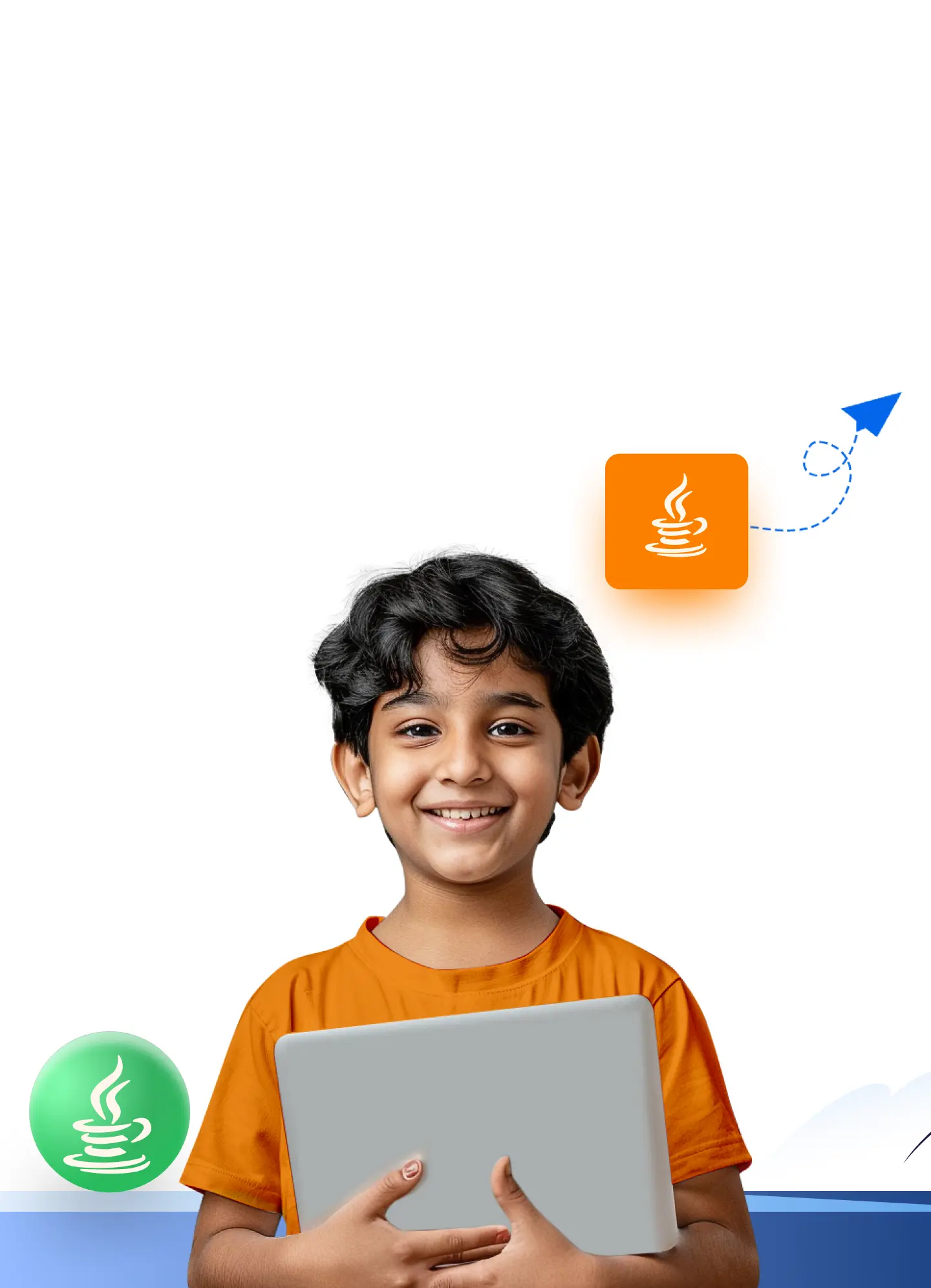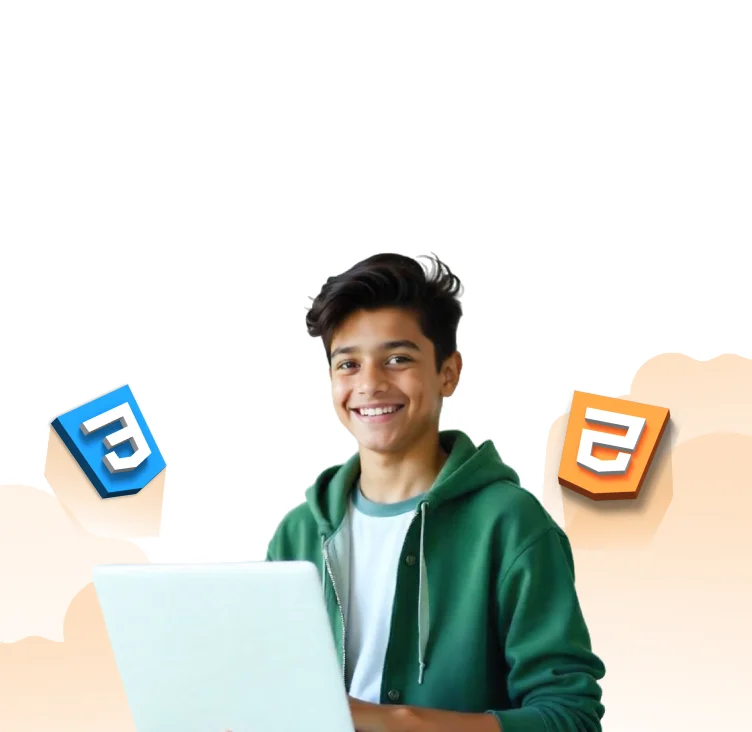The Complete Beginner’s Guide on How to Teach JavaScript for Kids
By Srinithi SankarIf you’re wondering how to teach JavaScript for kids, you’re in the right place. JavaScript might initially sound complex, but with the right approach, it becomes an exciting playground for young minds. JavaScript can spark real curiosity in kids, from building simple websites to animating characters or creating interactive games.
The good news is that you don’t need to be a coding expert to get started. With the right tools and support, teaching kids JavaScript can feel like playtime with purpose. This guide breaks it down step by step to help both parents and educators make coding fun and easy to grasp.
Why Kids Should Learn JavaScript
JavaScript is one of the most widely used languages in the world. It powers everything from websites and apps to games and interactive media. Teaching kids JavaScript opens up a world where they not only consume digital content but also learn how to create it.
Since it’s used in so many real-world applications, learning JavaScript at an early age builds skills that grow with them. And thanks to beginner-friendly platforms, JavaScript for kids isn’t as intimidating as it used to be. With just a few lines of code, children can animate objects, respond to user input, or build something they can proudly show off.
JavaScript Concepts for Kids and Beginners
Before kids start writing actual code, it helps to understand a few basic terms. These building blocks make it easier to follow along and make sense of what’s happening on the screen.
1 . Variables
Think of variables as labeled containers. They store data like numbers or words that can be used later in the code.
2. Functions
A function is a set of instructions grouped. It tells the program to do something when called.
3. Loops
Loops repeat actions. Instead of writing the same code again and again, loops let you run it multiple times.
4. If Statements
These help the program make decisions. If something is true, do one thing; if not, do something else.
5. Events
An event is something that happens, like clicking a button or pressing a key. You can tell the program to respond when that event occurs.
6. Arrays
Arrays hold a list of items, like a row of boxes. Each box stores something, like a number or name.
How to Teach JavaScript for Kids: A Step-by-Step Guide
Teaching kids JavaScript becomes easier when you follow a step-by-step plan. This part of the journey focuses on turning learning into an experience that’s fun, interactive, and equally rewarding at the same time. From building a basic understanding to creating simple projects, here’s how you can guide them through the journey.
- Introduce What JavaScript Is
Explain that JavaScript is the language behind the movement and magic on websites. Use real examples that kids see every day, like clicking a button or playing a web game.
2. Choose a Kid-Friendly Coding Platform
Platforms like HackerKID simplify JavaScript for kids by offering a visual and supportive space to write and test code without feeling overwhelmed. JavaScript tutorials for kids on YouTube also offer a great starting point.
3. Teach the Basics of JavaScript Syntax
Start with simple concepts like variables and console logs. Use everyday comparisons and examples to make terms like “function” or “loop” easier to understand.
4. Make It Interactive with Buttons and Events
Let them create small actions like clicking to change colors or display messages. This shows them how JavaScript responds to the real world.
5. Introduce Conditionals and Logic
Teach them how to make their programs think. Using if-else decisions helps kids build logic and understand different outcomes based on input.
6. Loops and Repetition
Help them automate tasks using loops. You can relate this to brushing their teeth every day or repeating a song chorus.
7. Build mini-games or Interactive Projects
Apply new skills by creating simple games. Projects like quizzes, drawing apps, or reaction timers serve as effective JavaScript tutorials for kids.
8. Combine JavaScript with HTML and CSS
Show how JavaScript works with HTML to structure a page and with CSS to style it. They’ll see how changing a few lines of code can completely transform a webpage.
9. Encourage Creativity and Exploration
Give kids room to try new things. Whether they want to design a game or tell a story with code, creativity helps them stay engaged and curious.
10. Track Progress and Celebrate Milestones
A progress chart or small rewards can go a long way. Recognizing effort keeps motivation high and gives them something to look back on with pride.
At what Age Can Kids Learn JavaScript?
Kids can begin learning the basics of JavaScript as early as age 8. At this stage, they are already familiar with using websites and apps, so it becomes easier to explain how things like buttons, animations, or messages work behind the scenes.
The key is to match the pace with your child’s interest and comfort. Start with visual tools and playful projects. Gradually, introduce simple code snippets as they become more curious. With consistent exposure and support, kids can transition smoothly from beginner-friendly activities to writing real JavaScript code that feels exciting and achievable.
Helpful Tips for Parents and Teachers
The process of teaching kids JavaScript is smoother when parents and educators keep a few simple things in mind. These tips can help make the learning journey less stressful and more rewarding for everyone involved.
- Be patient
Kids may not grasp coding concepts immediately. Give them time to experiment, ask questions, and figure things out at their own pace.
- Make it visual
Use visual aids, animations, or drag-and-drop examples before moving to text-based code. This helps kids connect actions to outcomes more easily.
- Use story-driven teaching
Turn coding into a narrative. Let them code a story, a character’s journey, or even a mystery game. This keeps them engaged and helps ideas stick.
- Mix offline with online
Incorporate hands-on activities like drawing game ideas or mapping out code logic with sticky notes. It makes coding more concrete and fun.
- Limit session time
Short, focused sessions work better than long, tiring ones. Aim for 20 to 30 minutes at a stretch, especially for younger kids.
Wrapping Up
Learning JavaScript gives kids the power to go from just using technology to building with it. It introduces them to problem-solving, logic, and creativity in ways that feel fun and rewarding. With the right support, even young learners can take their first steps into coding confidently.
If you’ve ever thought of how to teach JavaScript to kids, the answer lies in keeping it simple, playful, and consistent. Start small, stay patient, and let curiosity lead the way. Every line of code they write is a step towards building their digital future.
Want to give your child a head start in coding? With HackerKid, they’ll follow a well-structured path built by experts, engage in fun, hands-on learning, and build real projects along the way. No confusion, no aimless browsing, just the right guidance at the right time.
Fill out the form for a personalized roadmap and start your child’s tech journey today!
Frequently Asked Questions
- Can JavaScript help kids understand how websites work?
Yes, JavaScript gives kids a behind-the-scenes look at how websites react to clicks, inputs, and movement. It helps them understand the logic behind web interactions.
- What if my child prefers visuals over typing code?
You can start with visual platforms that introduce logic first. Once they’re comfortable, they can transition into typing basic JavaScript with confidence.
- Is JavaScript still useful if my child is more into gaming or design?
Absolutely. JavaScript is used in many game engines and design tools. It helps kids add interactivity and animation to projects they’re passionate about.
- How much time should kids spend coding each week?
Even 2–3 short sessions a week can build steady progress. The key is to focus on consistency rather than long hours.
- Do kids need to know HTML or CSS before learning JavaScript?
Not necessarily. Kids can learn JavaScript on its own first, but understanding a bit of HTML and CSS helps them create more complete web-based projects.